Nitrogen Fingers Paint
GoodClover (Talk | contribs) m (GoodClover moved page NFP to Nitrogen Fingers Paint: P stands for "Paint".) |
GoodClover (Talk | contribs) m (P stands for "Paint") |
||
| Line 1: | Line 1: | ||
{{FormatInfo | {{FormatInfo | ||
| − | | name = | + | | name = Nitrogen Fingers Paint |
| formattype = electronic | | formattype = electronic | ||
| subcat = Graphics | | subcat = Graphics | ||
| Line 9: | Line 9: | ||
}} | }} | ||
| − | [[ | + | [[Nitrogen Fingers Paint]] (NFP) is a simple [[text]] file format used by [https://computercraft.cc ComputerCraft] to store images. |
CraftOS's <code>paint</code> program allows for easy editing of these files with a GUI. | CraftOS's <code>paint</code> program allows for easy editing of these files with a GUI. | ||
| Line 69: | Line 69: | ||
[[Category:ComputerCraft]] | [[Category:ComputerCraft]] | ||
| + | [[Category:File formats named after chemical elements]] | ||
Latest revision as of 13:22, 14 March 2021
Nitrogen Fingers Paint (NFP) is a simple text file format used by ComputerCraft to store images.CraftOS's paint program allows for easy editing of these files with a GUI.
Contents |
[edit] Format
An NFP file consists of a text file containing a hex character for each pixel.
Each pixel's character must be in the range 0-f and be lowercase,
any other characters (including capital A-F) are treated as fully transparent pixels.
The newline (\n) character moves to the beginning of the next row.[End file with newline or not?]
Due to the nature of this, it is possible to have rows of different length and therefore means that nonsquare images can be created.
Whilst any unrecognised character is treated as a transparent pixel, it is recommended that a space be used.
CraftOS's paint program automatically converts all transparent pixels to a space when saved.
[edit] Colours
To calculate a colour for a given value do 2x and then treat it as a 24-bit RGB value (8 bits for each of red, green and blue).
It is recommended that a lookup table be generated for performance.
[edit] Pixel aspect ratio
CraftOS's paintutils library (and therefore paint) uses character mode for displaying images, meaning one image "pixel" is a character cell.
Character cells are at a 2:3 aspect ratio, 12×18 real pixels in size.
[edit] Example
| NFP | PNG | PNG (nonsquare) |
|---|---|---|
|
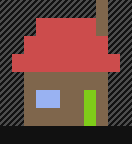
|
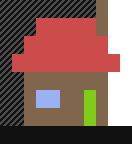
|
[edit] External links
- ComputerCraft:Tweaked's CraftOS paintutils Implementation (lua)
- Note: Lua lists start at 1 so
2x-1is used when generating the lookup table.
- Note: Lua lists start at 1 so
- ComputerCraft:Tweaked Wiki's Colour table (Paint/Blit column)
- CraftOS-Standards (Poorly documented)