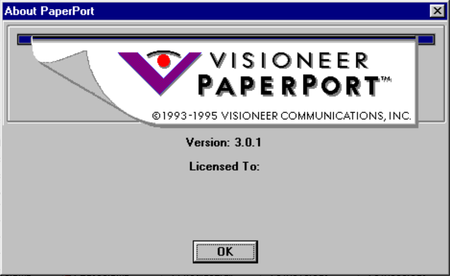PaperPort (MAX)
From Just Solve the File Format Problem
(Difference between revisions)
(→File Identification) |
|||
| Line 6: | Line 6: | ||
|released=1995 | |released=1995 | ||
}} | }} | ||
| − | '''PaperPort (MAX)''' is a proprietary image format used in early versions of the PaperPort document scanning and management software (from Nuance Communications). | + | '''PaperPort (MAX)''' is a proprietary image format used in early versions of the PaperPort document scanning and management software (from Nuance Communications). Around version 14 they switched to using the [[PDF]] format instead<ref>http://supportcontent.nuance.com/paperport/14/doc/Getting_Started_Guide.pdf#page=16</ref>, making it possible to use standard tools with the files instead of being locked into proprietary tools from the original vendor. |
==File Identification== | ==File Identification== | ||
| Line 24: | Line 24: | ||
* [http://www.nuance.com/for-business/by-product/paperport/index.htm Official site] | * [http://www.nuance.com/for-business/by-product/paperport/index.htm Official site] | ||
* [[Wikipedia:PaperPort|Wikipedia article]] | * [[Wikipedia:PaperPort|Wikipedia article]] | ||
| + | * [[Wikipedia:Visioneer|Visioneer Wikipedia article]] | ||
* [http://nuance.custhelp.com/app/answers/detail/a_id/6327/~/general-information-on-max-files-and-the-max-to-pdf-converter-utility General information on MAX files and the MAX to PDF Converter utility] | * [http://nuance.custhelp.com/app/answers/detail/a_id/6327/~/general-information-on-max-files-and-the-max-to-pdf-converter-utility General information on MAX files and the MAX to PDF Converter utility] | ||
* [https://www.youtube.com/watch?v=e9Q05nxV_8Y Converting MAX to PDF (instructional video)] | * [https://www.youtube.com/watch?v=e9Q05nxV_8Y Converting MAX to PDF (instructional video)] | ||
| + | |||
| + | == References == | ||
| + | <references/> | ||
Revision as of 23:01, 30 August 2019
PaperPort (MAX) is a proprietary image format used in early versions of the PaperPort document scanning and management software (from Nuance Communications). Around version 14 they switched to using the PDF format instead[1], making it possible to use standard tools with the files instead of being locked into proprietary tools from the original vendor.
Contents |
File Identification
Paperport MAX files begin with three bytes in ascii "ViG"
PaperPort 2 files begin with ViGBe
PaperPort 3-4 files begin with ViGCj
PaperPort 5-6 files begin with ViGEm
In order to migrate from version 2 to 5-6 you need to first convert to version 3-4 using the utility included with the install.[2]
Screenshots
Links
- Official site
- Wikipedia article
- Visioneer Wikipedia article
- General information on MAX files and the MAX to PDF Converter utility
- Converting MAX to PDF (instructional video)