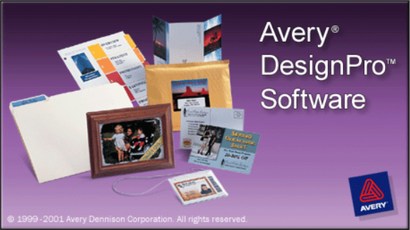Avery Labels
From Just Solve the File Format Problem
(Difference between revisions)
(Created page with "{{FormatInfo |formattype=electronic |subcat=Document |extensions={{ext|lpd}}, {{ext|zdp}}, {{ext|zdl}} |type code={{Type Code|MLPd}} }} Avery software, marketed by Avery Denn...") |
(Added PRONOM ID) |
||
| Line 3: | Line 3: | ||
|subcat=Document | |subcat=Document | ||
|extensions={{ext|lpd}}, {{ext|zdp}}, {{ext|zdl}} | |extensions={{ext|lpd}}, {{ext|zdp}}, {{ext|zdl}} | ||
| + | |pronom={{PRONOM|fmt/1329}}, {{PRONOM|fmt/1330}}, {{PRONOM|fmt/1331}} | ||
|type code={{Type Code|MLPd}} | |type code={{Type Code|MLPd}} | ||
}} | }} | ||
Latest revision as of 14:32, 21 January 2020
Avery software, marketed by Avery Dennision Corp., allows for printing on label templates. Released in the early 1990's as Avery Label Pro, it was rebranded in late 1990's as Avery Design Pro, then replaced by an online application called Avery Design & Print, currently in use which is also available as a desktop application.
Label Pro was also released for Macintosh.
Design Pro was also released as Limited Edition, Media Edition versions.
Contents |
[edit] File Format
- Label Pro 2.0 - 3.0 *.LPD
- Design Pro 3.5 - 4.0 *.ZDP
- Design Pro 5.0 *.ZDL
- Avery Design & Print *.avery
[edit] File Identification
Label Pro document headers begin with "CC AA 03 02"
Macintosh Label Pro files contained data completely in the Resource Fork, Creator Code is "MLP*"
Design Pro documents are based on the "OLE2" document container format.