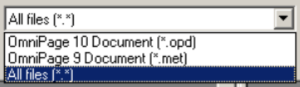OmniPage
From Just Solve the File Format Problem
(Difference between revisions)
(Created page with "{{FormatInfo |formattype=electronic |subcat=Graphics |extensions={{ext|met}}, {{ext|opd}} |released=1988 }} OmniPage is Optical Character Recognition (OCR) software capable of...") |
(Updated PRONOM) |
||
| (4 intermediate revisions by one user not shown) | |||
| Line 3: | Line 3: | ||
|subcat=Graphics | |subcat=Graphics | ||
|extensions={{ext|met}}, {{ext|opd}} | |extensions={{ext|met}}, {{ext|opd}} | ||
| + | |pronom={{PRONOM|x-fmt/350}}, {{PRONOM|fmt/1371}}, {{PRONOM|fmt/1372}}, {{PRONOM|fmt/1373}} | ||
|released=1988 | |released=1988 | ||
}} | }} | ||
| Line 10: | Line 11: | ||
==History== | ==History== | ||
| − | Originally developed by Caere Corp., Caere bought by Scansoft in 2000, then merged with Nuance in 2005. | + | Originally developed by Caere Corp., Caere bought by Scansoft in 2000, then merged with Nuance in 2005. Now owned by Kofax as of end of 2018. |
* 1992 Omnipage 2.1 | * 1992 Omnipage 2.1 | ||
| Line 32: | Line 33: | ||
* Starting in version 5 or 6 until version 9, OmniPage native format was '''.MET'''. Headers begin with the acsii "{{magic|CCMET}}" | * Starting in version 5 or 6 until version 9, OmniPage native format was '''.MET'''. Headers begin with the acsii "{{magic|CCMET}}" | ||
* Starting in version 10 until current, OmniPage saves in '''.OPD''', a [[Microsoft Compound File|"OLE2" document container format]]. | * Starting in version 10 until current, OmniPage saves in '''.OPD''', a [[Microsoft Compound File|"OLE2" document container format]]. | ||
| + | |||
| + | ==Software & Samples== | ||
| + | * [https://archive.org/download/caereomnipagepro8/CaereOmniPagePro8.0_1997.iso/MANUALS%2FOMNIPRO6.PDF OmniPage Pro 6.0 PDF Manual & Software] | ||
| + | * [https://github.com/digital-preservation/pronom-research-week-2019/tree/master/OmniPage OmniPage Sample files] | ||
==Screenshots== | ==Screenshots== | ||
| Line 44: | Line 49: | ||
* [https://web.archive.org/web/20000407083553/http://www.caere.com/news/pressreleases/re000313b.asp ScanSoft, Inc. Completes Acquisition of Caere Corporation] | * [https://web.archive.org/web/20000407083553/http://www.caere.com/news/pressreleases/re000313b.asp ScanSoft, Inc. Completes Acquisition of Caere Corporation] | ||
* [https://web.archive.org/web/20050630002513/http://www.scansoft.com/news/pressreleases/20050509_nuance.asp ScanSoft and Nuance merger] | * [https://web.archive.org/web/20050630002513/http://www.scansoft.com/news/pressreleases/20050509_nuance.asp ScanSoft and Nuance merger] | ||
| + | |||
| + | [[Category:Microsoft Compound File]] | ||
Latest revision as of 17:22, 1 October 2020
OmniPage is Optical Character Recognition (OCR) software capable of turning scanned images into editable text. OmniPage has PC and Mac versions.
OmniPage's proprietary file type (*.opd). OmniPage Documents can consist of original page images, zones, and recognized text.
Contents |
[edit] History
Originally developed by Caere Corp., Caere bought by Scansoft in 2000, then merged with Nuance in 2005. Now owned by Kofax as of end of 2018.
- 1992 Omnipage 2.1
- 1994 Omnipage 5
- 1995 Omnipage 6
- 1996 Omnipage 7
- 1997 Omnipage 8
- 1998 Omnipage 9
- 1999 Omnipage 10
- 2001 OmniPage 11
- 2002 OmniPage 12
- 2003 OmniPage 14
- 2005 OmniPage 15
- 2007 OmniPage 16
- 2009 OmniPage 17
- 2011 OminPage 18
[edit] File Identification
- Early OmniPage versions did not have a native format and only exported to popular text formats.
- Starting in version 5 or 6 until version 9, OmniPage native format was .MET. Headers begin with the acsii "
CCMET" - Starting in version 10 until current, OmniPage saves in .OPD, a "OLE2" document container format.