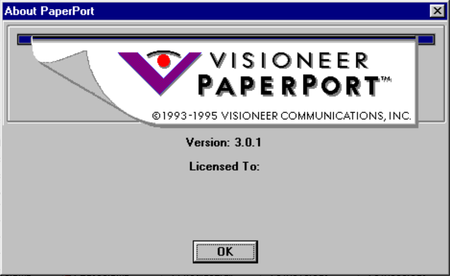PaperPort (MAX)
From Just Solve the File Format Problem
(Difference between revisions)
(Wikidata) |
|||
| (4 intermediate revisions by one user not shown) | |||
| Line 4: | Line 4: | ||
|extensions={{ext|max}} | |extensions={{ext|max}} | ||
|pronom={{PRONOM|fmt/1223}}, {{PRONOM|fmt/1224}}, {{PRONOM|fmt/1225}} | |pronom={{PRONOM|fmt/1223}}, {{PRONOM|fmt/1224}}, {{PRONOM|fmt/1225}} | ||
| + | |wikidata={{wikidata|Q29651047}} | ||
|released=1995 | |released=1995 | ||
}} | }} | ||
| − | '''PaperPort (MAX)''' is a proprietary image format used in early versions of the PaperPort document scanning and management software | + | '''PaperPort (MAX)''' is a proprietary image format used in early versions of the PaperPort document scanning and management software originally from Visioneer, then ScanSoft then Nuance Communications. In version 14 they switched to MAX files being read-only and to using the [[PDF]] format instead<ref>http://supportcontent.nuance.com/paperport/14/doc/Getting_Started_Guide.pdf#page=16</ref>, making it possible to use standard tools with the files instead of being locked into proprietary tools from the original vendor. |
==File Identification== | ==File Identification== | ||
Paperport MAX files begin with three bytes in ascii "{{magic|ViG}}" | Paperport MAX files begin with three bytes in ascii "{{magic|ViG}}" | ||
| + | |||
| + | * PaperPort 2 files begin with <code>ViGBe</code> | ||
| + | * PaperPort 3-4 files begin with <code>ViGCj</code> | ||
| + | * PaperPort 5-7 files begin with <code>ViGEm</code> | ||
| + | * PaperPort 8-12 files begin with <code>ViGFk</code> | ||
| + | |||
| + | In order to migrate from version 2 to 5-7 you need to first convert to version 3-4 using the utility included with the install.<ref>http://nuance.custhelp.com/app/answers/detail/a_id/1473/kw/MAX</ref> | ||
==Screenshots== | ==Screenshots== | ||
| Line 18: | Line 26: | ||
* [http://www.nuance.com/for-business/by-product/paperport/index.htm Official site] | * [http://www.nuance.com/for-business/by-product/paperport/index.htm Official site] | ||
* [[Wikipedia:PaperPort|Wikipedia article]] | * [[Wikipedia:PaperPort|Wikipedia article]] | ||
| + | * [[Wikipedia:Visioneer|Visioneer Wikipedia article]] | ||
* [http://nuance.custhelp.com/app/answers/detail/a_id/6327/~/general-information-on-max-files-and-the-max-to-pdf-converter-utility General information on MAX files and the MAX to PDF Converter utility] | * [http://nuance.custhelp.com/app/answers/detail/a_id/6327/~/general-information-on-max-files-and-the-max-to-pdf-converter-utility General information on MAX files and the MAX to PDF Converter utility] | ||
* [https://www.youtube.com/watch?v=e9Q05nxV_8Y Converting MAX to PDF (instructional video)] | * [https://www.youtube.com/watch?v=e9Q05nxV_8Y Converting MAX to PDF (instructional video)] | ||
| + | * [http://support.nuance.com/usersguides/default.asp?UsersGuidesProduct=paperport PaperPort User Guides] | ||
| + | |||
| + | == References == | ||
| + | <references/> | ||
Revision as of 20:38, 9 October 2019
PaperPort (MAX) is a proprietary image format used in early versions of the PaperPort document scanning and management software originally from Visioneer, then ScanSoft then Nuance Communications. In version 14 they switched to MAX files being read-only and to using the PDF format instead[1], making it possible to use standard tools with the files instead of being locked into proprietary tools from the original vendor.
Contents |
File Identification
Paperport MAX files begin with three bytes in ascii "ViG"
- PaperPort 2 files begin with
ViGBe - PaperPort 3-4 files begin with
ViGCj - PaperPort 5-7 files begin with
ViGEm - PaperPort 8-12 files begin with
ViGFk
In order to migrate from version 2 to 5-7 you need to first convert to version 3-4 using the utility included with the install.[2]
Screenshots
Links
- Official site
- Wikipedia article
- Visioneer Wikipedia article
- General information on MAX files and the MAX to PDF Converter utility
- Converting MAX to PDF (instructional video)
- PaperPort User Guides